Those who already have an iPhone as well as those who want to buy it for the first time are curiously waiting for iPhone 5. The most wanted iDevice was expected in July 2011, but as July is to end in couple of days, there’re no activity from Apple on the matter, the expected release date for iPhone 5 seems to be shifting to September 2011 or may be somewhere in early 2012.
Well, whenever iPhone 5 hits the market, it’ll be a breakthrough and the best thing about iPhone 5 that is much rumored now a day is its price. The price of iPhone 5 is expected to be starting from $299 and will go upto $825. So, quite affordable for a common man!
Let’s see what features and specifications will iPhone 5 have within this price range:
- 8 megapixel camera
- Home button removed
- 4 to 5 inches bigger screen
- 40% better resolution
- 60% better design
- To be available in black and white colors
- Although it’s very unlikely, but there can be a physical keyboard.
- 64 GB internal storage
- 3D display
- Improved battery time
- Dual SIM
- 512 RAM
- iCloud integrated, so is likely to be low cost if there’s no internal storage.
- Enhanced voice controls
Here it all goes in image:

Please, note that these all are expected features and specs and the upcoming device may have a lot more or may be missing many of them.

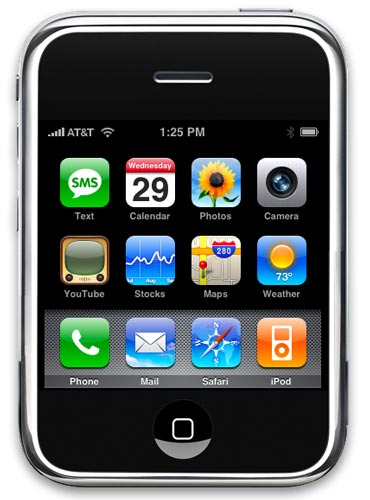
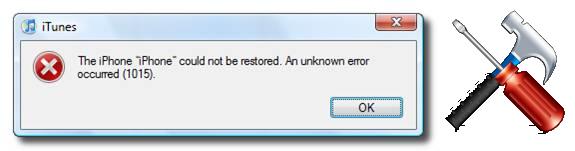


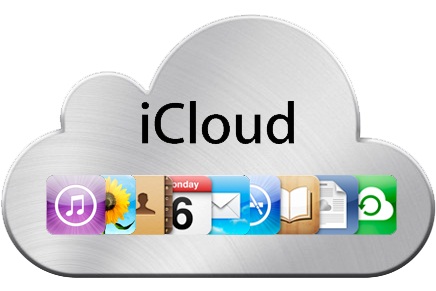

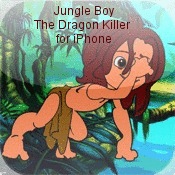
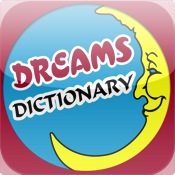

Recent Comments