A lot of innovative softwares are available for iPhone, iPad and Mac that are awarded in 2011 Apple’s developer Conference. Mac applications were acknowledged this year again and awards were given for extraordinary quality softwares in the areas of design, innovation and technical excellence. All software for the iPhone, iPad and Mac had a requirement of being available on the platforms’ respective App Stores.
iPhone winners of 2011 were:
- Golfscape GPS
- Infinity Blade
- Cut the Rope
Mac winners were:
- Anomaly Warzone Earth
- Capo
- Pixelmator
In WWDC of 2010, only ten applications were honored in the iOS-only awards, Nominations for the annual awards are accepted through Apple’s website by members of the company’s developer programs.
The Financial Times just informed a new Web application made to bypass Apple’s officially approved App Store. By offering its product in HTML5 through the Safari Web browser, the publication will be able to avoid paying Apple a 30 percent cut of revenue for subscriptions through the App Store.



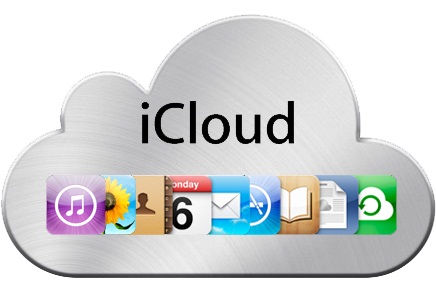








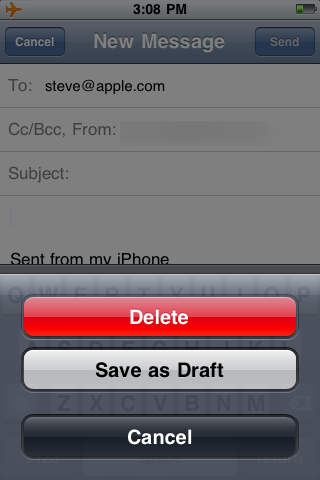



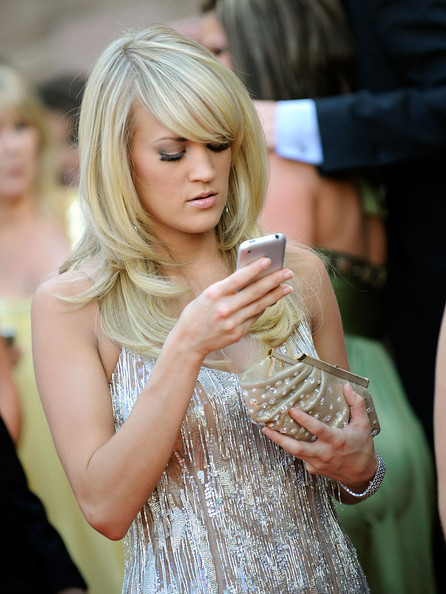

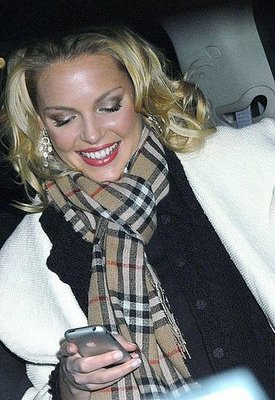



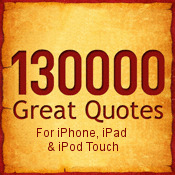
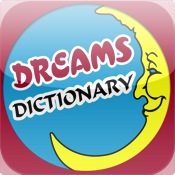

Recent Comments