Easy Way to Delete iPhone Messages
| June 6, 2011 | Posted by admin under How TOs |
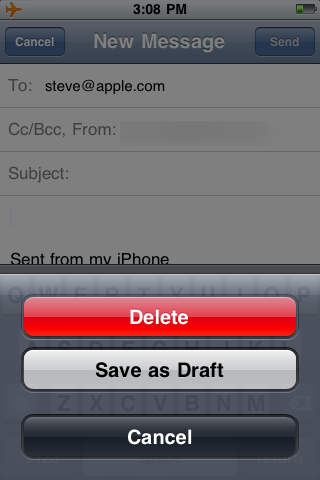 People want to receive new useful messages instead of keeping the old ones safe as text messages take more space and it becomes difficult sometimes to get rid of previous messages. So if you wish to delete your iPhone messages, an easy procedure is given below. But remember that there is no way of getting the deleted messages back. There are two types of messages that can be deleted; conversations and individual messages.
People want to receive new useful messages instead of keeping the old ones safe as text messages take more space and it becomes difficult sometimes to get rid of previous messages. So if you wish to delete your iPhone messages, an easy procedure is given below. But remember that there is no way of getting the deleted messages back. There are two types of messages that can be deleted; conversations and individual messages.
Deleting Conversations from iPhone:
If you want to delete a conversation message, a simple and easy procedure is available here.
1) Go into messages app.
2) Open the particular conversation which you want to delete by tapping the arrow at the upper left.
3) Now, tap edit option at the upper right.
4) Tap the red button present at the left; here you will see a delete button on the right.
5) Tap the delete button to remove the entire conversation.
Deleting Individual messages from iPhone:
To delete individual messages from an iPhone is quite easy and simple. You just need to go into any conversation then follow the following procedure.
1) Tap the edit icon here; as a result, an empty check circle will appear along each message.
2) Select the message which you want to delete.
3) Tap delete button that is present at the bottom left.
If you do not want to delete any message and were just checking the procedure, press done instead of delete button.

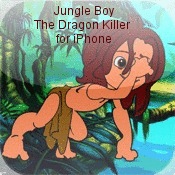

Recent Comments