Removing Applications from iPhone, iPad & iPod Touch Safely
| April 22, 2011 | Posted by admin under How TOs |
 Availability of so many free apps are one big attraction for most of iPhone users, but the space limit comes on the way at times and then you think of removing some apps from your iPhone. In fact removing apps is the better way since, many of apps remain useless after sometime. If you have been looking for the best way to delete excessive applications or games from your iPhone, iPod touch or iPad find the simplest steps below:
Availability of so many free apps are one big attraction for most of iPhone users, but the space limit comes on the way at times and then you think of removing some apps from your iPhone. In fact removing apps is the better way since, many of apps remain useless after sometime. If you have been looking for the best way to delete excessive applications or games from your iPhone, iPod touch or iPad find the simplest steps below:
1- Turn your iDevice on and navigate to the “Home” screen where all icons of the applications can be seen on the screen.
2- Identify a single application that you want to delete.
3- Touch and hold the application you want to delete.
4- You will notice a small X on the upper left corner. Tap it!
5- A popo up will appear with two options, i.e. “Delete” and “Cancel”.
6- Tap “Delete” and you are done with removing one application from your iDevice.
7- Repeat from step 2 onwards to delete rest of the applications.
Important Things to Note Down:
- You can only remove applications that you have installed. Default applications like Safari, Maps etc cannot be deleted from your iDevice.
- If recently deleted application remains in iTunes, they will be transferred back to iPhone the next time you sync.
- To avoid resyncing of the apps, remove applications from iTunes before syncing or othewise configure iTunes not to sync all applications but only those that you want.
- If you do not want default iPhone apps to appear in the applications menu, slide your finger across the screen to the left. There will be another menu. Now tap the application you want to move and drag it to this menu.

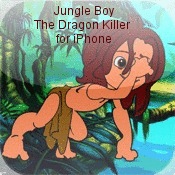
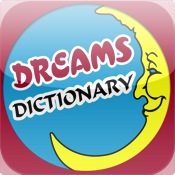

Recent Comments