Download And Save Images To iPhone From Safari
| April 7, 2010 | Posted by qurratulain under How TOs |
Many times you just need them and at times it’s just for fun. Well, many of newbie users may not find any option to download/save images to iPhone from Safari. Well, here goes a simplest way for all those:
While browsing any web pages on Safari, simply touch the image and hold your finger until a menu show up. The menu will give you an option, Save Image; select it and your image is downloaded in your iPhone. To retrieve the image, go to Camera Roll under Photo.

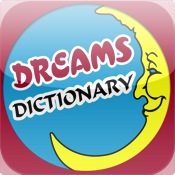

[...] This post was mentioned on Twitter by iPhone Chronicle. iPhone Chronicle said: #: Download And Save Images To iPhone From Safari http://www.iphonechronicle.com/how-tos/download-and-save-images-to-iphone-from-safari/ [...]
[...] are unaware of them and their unique characteristics. The majority of the iPhone users uses safari. Safari is famous web browser for iPhone just because it comes as default browser developed by Apple, Inc. [...]